I’ve tested and curated this list of 10 tools and use cases to help you get back more $$$ for the time you spend on Instagram.
If you post 5x per week, these tools will help you save ~8 hours and 50 minutes weekly.
So if your hourly rate is $30, that means you’d save $265/week on labor costs alone.
Advertisement
Is your social strategy ready for what's next in 2025?
HubSpot Media's latest Social Playbook reveals what's actually working for over 1,000 global marketing leaders across TikTok, Instagram, LinkedIn, Pinterest, Facebook, and YouTube.
Inside this comprehensive report, you’ll discover:
Which platforms are delivering the highest ROI in 2025
Content formats driving the most engagement across industries
How AI is transforming social content creation and analytics
Tactical recommendations you can implement immediately
Unlock the playbook—free when you subscribe to the Masters in Marketing newsletter.
Get cutting-edge insights, twice a week, from the marketing leaders shaping the future.
1. Create engagement loops that generate sales
Tool: ManyChat
Time savings: 100 min/week (if replying to 50 comments/DMs)
Labor savings: $50/week
Tell viewers to comment a keyword to get an automatic DM with more info on your product.
This helps you 1) get more comments & reach and 2) send links directly to customers instead of directing users to your link in bio.
Pro tip: Use ManyChat to send affiliate links.
2. Automate your entire posting calendar

Time savings: 60 min/week
Labor savings: $30/week
There’s absolutely no reason to be logging into each social platform and hitting “post” for every single post.
Bulk create Instagram posts (all types) and add to a calendar that auto-publishes everything on time.
All you have to do is:
Set your posting times
Select the TYPE of content you want to post at those times (with buckets)
Create your posts in bulk
Queue them up
Pro tip: Create your posts in batches for the following week — or month.
3. Find top-performing post ideas
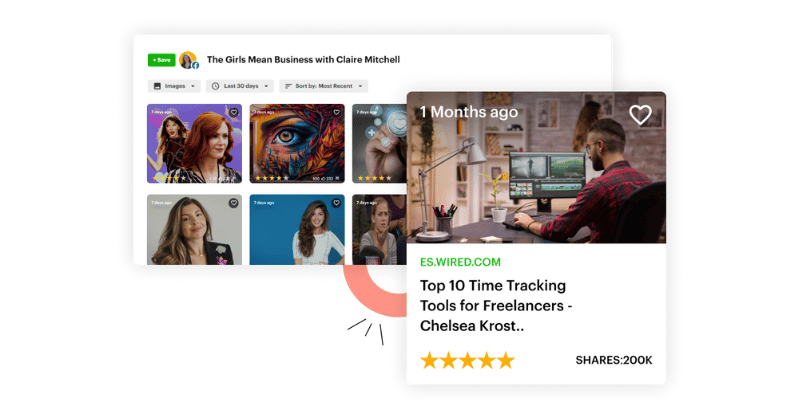
Time savings: 40 min/week
Labor savings: $20/week
Struggling with what to post?
Discover top-performing content in your niche by simply searching keywords and filtering by engagement.
Create your own custom Content Streams by adding your fav social media pages and RSS feeds.
Then, during your planning sessions, you can scroll through your Content Streams to find trending ideas OR post formats that you can recreate and make your own.
Pro tip: Save time by curating content once a week — search for what's trending in your niche and queue up winners in bulk.
4. Auto-generate Reels
Tool: OpusClip
Time savings: 150 min/week
Labor savings: $70/week
Reels can take a long time to make — just for only some of them to get a boost from the algo.
Upload long-form videos to get 5+ fully edited Reels generated automatically.
OpusClip picks the best highlights, adds captions, and cuts your videos to make them as engaging as possible.
Pro tip: Focus on creating unique long-form videos and podcasts — just outsource the Reels editing to AI.
5. Recycle your top-performing posts
Time savings: 30 min/post
Labor savings: $15/post
Let me let you in on a little secret: Not everything you post has to be an entirely new post.
Milk your old posts for more engagement by recycling those posts automatically.
Post Planner's Post Recycling feature lets you either:
Set new posts to recycle a set # of times every time period.
Filter your old posts by engagement to recycle top-performing posts.
Pro tip: Recycle evergreen content every few months, not every week.
Advertisement
Start learning AI in 2025
Keeping up with AI is hard – we get it!
That’s why over 1M professionals read Superhuman AI to stay ahead.
Get daily AI news, tools, and tutorials
Learn new AI skills you can use at work in 3 mins a day
Become 10X more productive
Tool: ChatGPT Projects
Time savings: Unlimited
Labor savings: Unlimited
Create an AI clone of yourself for automating content plans, post ideas, and content drafts.
You’ll need to download these as PDFs and upload them to a Project:
Your website’s pages
Customer reviews
Copywriting frameworks (like PAS and open loops)
Examples of your best-performing content
ChatGPT will now generate ideas and content hyper-specific to your business.
Pro tip: Create multiple Projects for different use cases. For example, create separate ones customized for post ideas, planning, and content drafting.
7. Generate captions effortlessly
Time savings: 75 min/week
Labor savings: $37.50/week
You never have to come up with a witty caption by yourself again.
Generate up to 5 caption options at a time based on your prompt (or choose from the prompt library).
Just type what your post is about, and Post Planner will suggest catchy, on-brand captions you can use instantly.
Pro tip: Use the AI-generated captions as a base and tweak them with your voice to make them more authentic. Save your favorite prompts for the future.
Time savings: 20 min/week
Labor savings: $10/week
Finding the perfect hashtags can feel like a time-wasting rabbit hole.
Just enter your post caption or type a keyword, and the tool will generate a tailored set of hashtags.
Pro tip: Use this to test different hashtag sets across posts and boost your discoverability. Save your favorite hashtag groups as Snippets to use again later with one click.
9. Add the 1st comment to your posts automatically
Time savings: 10 min/week
Labor savings: $5/week
Commenting on your own post is perfect for CTAs, hashtags, or cross-promos.
When you schedule posts in Post Planner, you can add first comments to automatically schedule with your post.
Pro tip: Encourage more comments by asking a question.
Recommended Newsletters
Looking for more? See our curated list of all recommended newsletters: 👇
10. Cross-post Reels to all platforms
Tool: Post Planner
Time savings: 45 min/week (if posting to YouTube Shorts, TikTok, and Facebook Reels)
Labor savings: $22.50/week
Don’t let your Reels go to waste by only posting to IG.
Cross-schedule your Reels to YouTube Shorts, TikTok, and Facebook.
Just select the platforms you want to publish to when using the Composer.
Pro tip: Tweak captions for each platform to make sure your hook isn’t cut off.
That’s all for today. Thanks for reading. Now…
Go BIG or go home!
~ Josh from “This Week in Social Media”
Sponsored by Post Planner
You are receiving this newsletter because you previously opted in to Post Planner’s emails.
You can unsubscribe in one click below… but PLEASE DON’T! 😂
Disclaimer: some links may be affiliate links that pay us commissions.
Was this newsletter forwarded to you?




