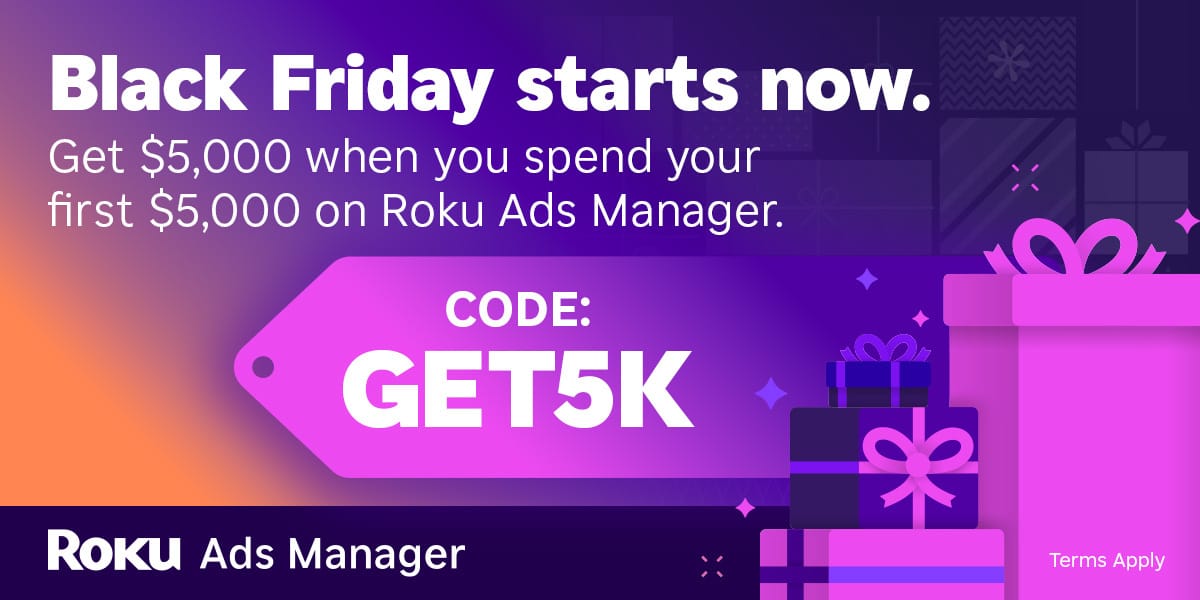Stop manually posting & start automating everything
Social media managers are wasting 6+ hours every week manually posting content across platforms.
New research shows that businesses using scheduling tools see 47% higher engagement and 3x more consistent posting than those doing it manually.
Here are the 11 best tools that'll automate your entire social strategy.
SPONSORED - ROKU - MEASURABLE TV ADS
Find your customers on Roku this Black Friday
As with any digital ad campaign, the important thing is to reach streaming audiences who will convert. To that end, Roku’s self-service Ads Manager stands ready with powerful segmentation and targeting options. After all, you know your customers, and we know our streaming audience.
Worried it’s too late to spin up new Black Friday creative? With Roku Ads Manager, you can easily import and augment existing creative assets from your social channels. We also have AI-assisted upscaling, so every ad is primed for CTV.
Once you’ve done this, then you can easily set up A/B tests to flight different creative variants and Black Friday offers. If you’re a Shopify brand, you can even run shoppable ads directly on-screen so viewers can purchase with just a click of their Roku remote.
Bonus: we’re gifting you $5K in ad credits when you spend your first $5K on Roku Ads Manager. Just sign up and use code GET5K. Terms apply.
✨ Want to advertise in TWISM?
Reach 75K+ social media pros who read TWISM
1. Post Planner 💪
Best for: Content curation & bulk scheduling & multi-platform support.
Why it works: Unlike other tools, Post Planner shows you high-performing content streams from your niche so you never run out of ideas.
The standout feature: Bulk scheduling tool that lets you queue 100+ posts in one afternoon.

Who should use it: Practically everyone. It’s effective, affordable, and easy to use.
Price: Free plan available, paid starts at $7/month.
2. Agorapulse 💬
Best for: Managing social media inboxes.
Inbox magic: Social inbox handles comments and DMs from all platforms in one view.

Advanced feature: Employee advocacy tool amplifies your reach through team members.
Who should use it: It’s an excellent tool; it’s best for marketers who specialise in DM marketing. It also has an advanced reporting system.
Price: $79/month for the Standard plan.
3. Hootsuite 🏢
Best for: Large companies managing community interaction.
The big advantage: You can reply directly to comments from the Hootsuite dashboard instead of jumping between platforms.

Who should use it: Teams that need advanced social listening and employee advocacy features.
The downside: No free plan (just a 30-day trial) and much pricier than alternatives.
Price: Plans start around $99/month.
4. Buffer 🏢
Best for: Simple scheduling with killer analytics
What makes it different: Their landing page builder solves Instagram's one-link problem by letting you share multiple CTAs.
Unique feature: Supports Mastodon and Bluesky (unlike most other tools).

The catch: They charge per channel, so costs add up fast if you manage multiple accounts.
Price: Free plan available, $5/month per additional channel (can get expensive quickly)
5. SocialPilot 🎯
Best for: Agencies managing tons of accounts.
Agency advantage: White-label customization lets you brand everything for clients.
Real agency benefit: Manage unlimited social accounts across multiple brands from one dashboard.

The trade-off: No free plan and limited to 1 account per brand.
Price: $25.50/month for the Professional plan.
6. Later 📸
Best for: Instagram-heavy strategies.
Instagram superpower: Drag-and-drop visual planning plus hashtag suggestions that actually work.
The focus: While it supports other platforms, most of its features are Instagram-specific.

Missing piece: Can't schedule to Google Business profiles.
Price: $16.67/month for the Starter plan.
7. Onlypult 🔍
Best for: Competitor analysis.
Unique features: The only tool that schedules Telegram posts + includes a website builder.

The specialty: Analyzes follower patterns to find your optimal posting times.
Supports: 14 different platforms (most on this list).
Price: $17.50/month for the Start plan.
8. Sprout Social 📈
Best for: Enterprise-level comprehensive management.
The powerhouse feature: Advanced sentiment analysis tracks what people really think about your brand.
Team collaboration: Smart Inbox manages all comments/DMs across platforms in one place.

The investment: Most expensive option, but loaded with enterprise features.
Price: $199/month per seat (enterprise pricing).
9. Tailwind 📌
Best for: Pinterest-focused marketers.
Why Pinterest marketers love it: Built specifically for Pinterest's unique algorithm with features other tools don't understand.
Bonus: Their Copilot tool creates personalized marketing plans automatically.

The limitation: Only works with Pinterest, Instagram, and Facebook.
Price: $14.99/month for Pro plan.
10. Planable 🤝
Best for: Scaling agencies.
Collaboration gold: Visual content calendar makes client approval process seamless.
Workspace system: Create separate branded workspaces for each client.

Quick setup: Most intuitive user experience - everything accessible in 1-2 clicks.
Price: $33/month per workspace
11. Loomly 📅
Best for: Collaborative content planning
Unique feature: The Only tool that supports Snapchat scheduling.
Planning helper: Recommends posts based on holidays and trending topics.

Client-friendly: Approval workflows make managing client content easier.
Price: $49/month for Base plan (3 users, 12 accounts)
The Bottom Line ⚡
Scheduling tools users see:
47% higher engagement rates
6+ hours saved per week
3x more consistent posting
The algorithm rewards consistency. Manual posting leads to gaps that kill your reach.
Most versatile pick: Post Planner gives you content curation + scheduling + design tools in one platform.
Best for communication: Agorapulse lets you talk to your audience directly while conserving your time.
Enterprise pick: Sprout Social if budget isn't a concern and you need advanced analytics.
Instagram focus: Later, if 80%+ of your strategy is Instagram-based.
That’s all for today. Thanks for reading. Now…
Go BIG or go home!
~ Josh from “This Week in Social Media”
Brought to you by Post Planner
You are receiving this newsletter because you previously opted in to Post Planner’s emails.
You can unsubscribe in one click below… but PLEASE DON’T! 😂
Disclaimer: Some links may be affiliate links that pay us commissions.
Was this newsletter forwarded to you?