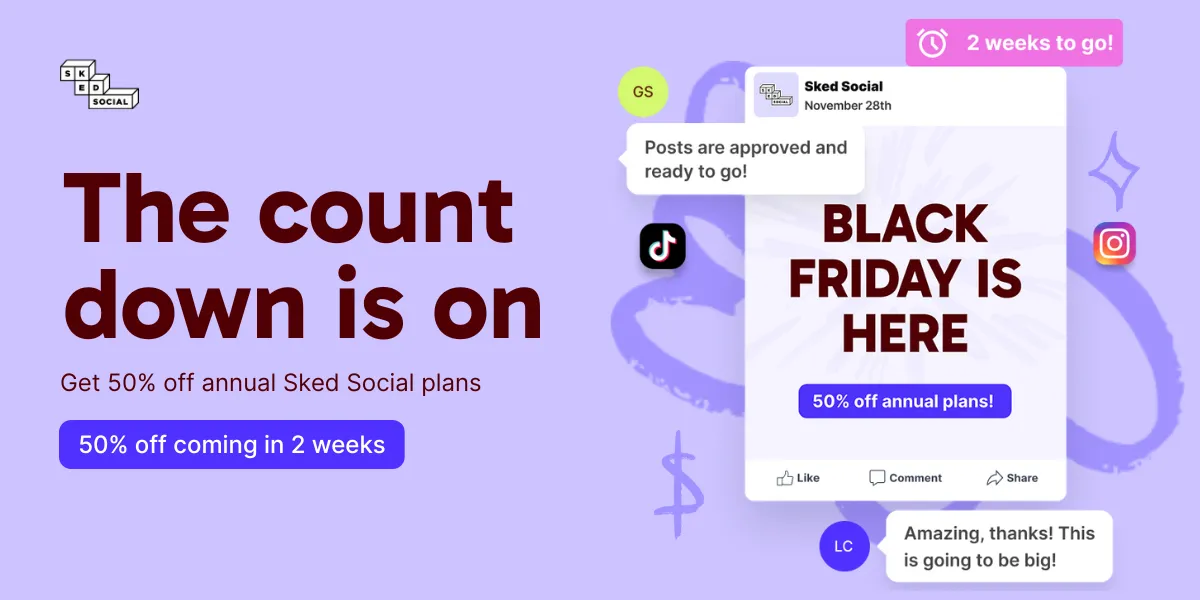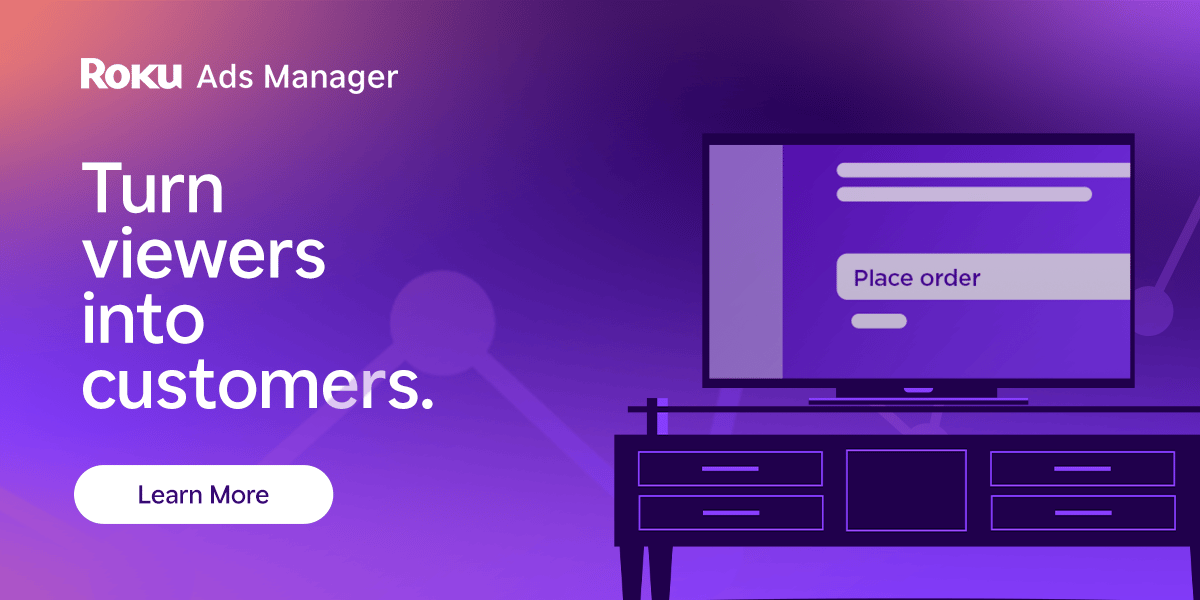{{rh_onboarding_line}}
🚀 The Best LinkedIn Schedulers for 2025
Posting consistently on LinkedIn takes serious time. Finding content, writing posts, AND remembering to post at the right time? Even tougher.
The right scheduler will help you stay on top of your content strategy while saving you HOURS every week.
Here's our ranking of the 9 best LinkedIn scheduling tools to transform your workflow.
|
1. Post Planner: Best for content curation 💎
Post Planner is a social media scheduler that stands out for its ability to curate content from around the web, helping users save HOURS on their content strategy every week.
With Post Planner, you can easily schedule posts, create visual content, and generate new ideas. Post Planner's Content Streams allow you to find the best content from around the web in mere seconds.
Check out Post Planner's demo video to get a quick overview of their features in action.
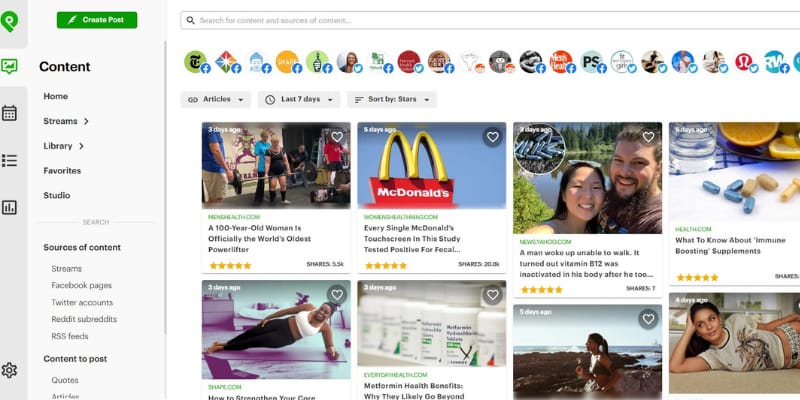
Key features:
Supports all post types, including carousels.
Bulk post scheduling.
The best content curation available.
Simple and user-friendly.
Extremely budget-friendly.
AI-powered writing assistant to help generate and enhance post ideas.
2. Agorapulse: Best for teams 👥
Agorapulse is designed for teams, helping them collaborate on content, achieve their goals, and grow their LinkedIn following.
Because of its advanced features, its pricing is less affordable for small businesses. But it's still reasonably priced for what you get compared to other alternatives with similar features.
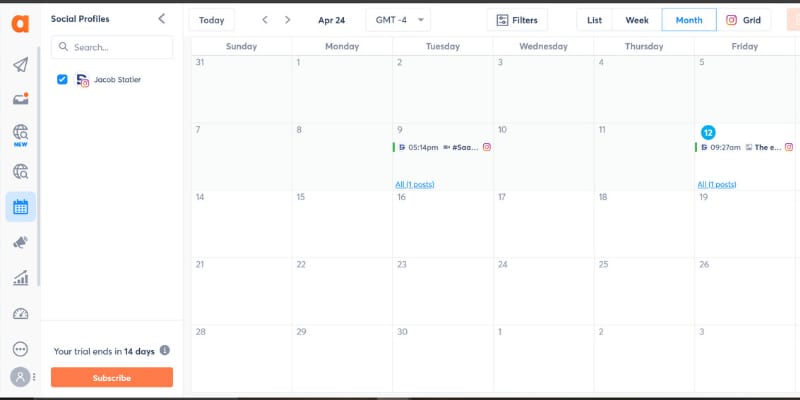
Key features:
Easy scheduling across multiple channels.
Optimization tips to maximize each post.
Real-time collaboration on content.
High-quality analytics to refine your strategy.
Employee advocacy feature that helps boost your reach.
Advanced reporting that tracks social analytics & your team's engagement.
Downsides:
No free plan.
No content discovery features.
Higher pricing compared to other options.
3. Buffer: Best for AI assistance 🤖
Buffer helps boost LinkedIn engagement with AI-assisted post-scheduling and performance analytics.
The AI assistant can quickly generate posts from short prompts or convert posts from one platform to another. It also provides suggestions for how you can expand the reach of your posts.
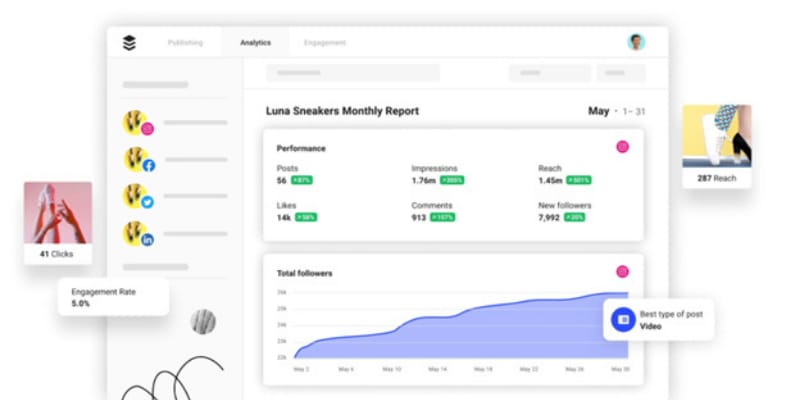
Key features:
Offers a free forever plan.
Team collaboration features.
In-depth analytics & dashboard.
Supports Mastodon and Bluesky.
Great for converting your social traffic into sales with its link shortener and landing page tools.
Downsides:
No features to find the top content in your industry.
Pricing can get expensive because they charge for each social media platform you use.
4. Sprout Social: Best for social listening 👂
Sprout Social helps businesses plan their social media content with social listening tools, allowing users to understand their audience and what they're saying about your brand.
You can filter exactly what keywords and hashtags you want to focus on. My favorite thing about Sprout Social is how comprehensive it is. It offers a wide variety of tools that can help you improve your social media posting in almost every way.
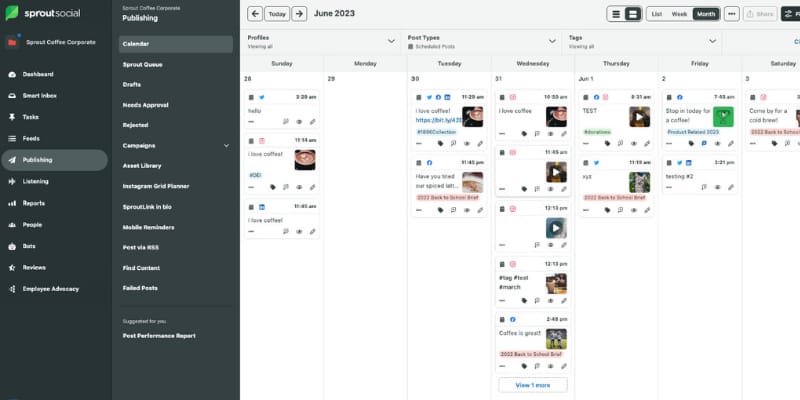
Key features:
Variety of tools (publishing, scheduling, analytics, and social listening).
Educational resources to improve your social media strategy.
Multimedia library to create polished content.
Social listening tools help you understand how your marketing is being received.
Easily manage comments and DMs.
Advanced team collaboration capabilities.
Downsides:
No free plan.
Expensive plans are better suited for larger businesses.
Steeper learning curve than other options.
5. Zoho Social: Best for analytics 📊
Zoho Social is a social media management platform that lets you plan, schedule, monitor feedback, and track analytics.
If you're interested in getting the most in-depth analytics without breaking the bank, Zoho is a solid option. LinkedIn has its own dedicated panel of engagement analytics, showing you data over time for your posts and profile.
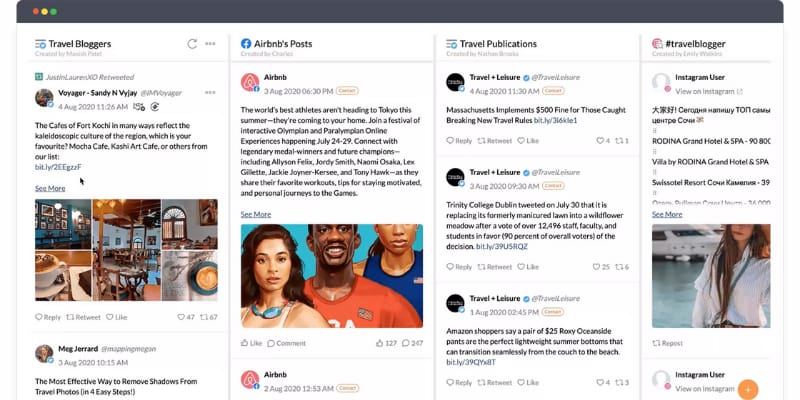
Key features:
Detailed analytics and reporting tools.
A variety of social management features.
Recommended posting times.
Easy scheduling with a visual calendar.
Mobile app.
Downsides:
Analytics are not included in smaller plans.
Content discovery is limited to RSS feeds.
Advanced features like SmartQ are only for higher pricing plans.
Sponsored - Get the best Black Friday CTV ad deal.
Shoppers are adding to cart for the holidays
Over the next year, Roku predicts that 100% of the streaming audience will see ads. For growth marketers in 2026, CTV will remain an important “safe space” as AI creates widespread disruption in the search and social channels. Plus, easier access to self-serve CTV ad buying tools and targeting options will lead to a surge in locally-targeted streaming campaigns.
Read our guide to find out why growth marketers should make sure CTV is part of their 2026 media mix.
✨ Want to advertise in TWISM?
Reach 70K+ social media pros who read TWISM
✨ Monetize Your Social Media Audience
Earn 30% Recurring Revenue with the Post Planner Affiliate Program
6. SocialBee: Best for categorization 🐝
SocialBee is a versatile social media tool designed to save you time managing your social media presence. It offers AI-powered content writing, scheduling, ad management, and analytics.
One of the interesting features offered by SocialBee is the Content Categories tool. Splitting your content up into categories allows SocialBee to distribute content across your calendar so it doesn't get repetitive.

Key features:
Content categorization makes bulk scheduling and recycling effortless.
AI Copilot helps generate post ideas and optimize publishing times.
Fast and helpful customer support.
Repost evergreen content automatically.
Platform-specific post customization saves time and boosts engagement.
RSS feed imports help automate blog content repurposing.
Downsides:
Learning curve upfront, setup can be overwhelming for beginners.
UI has some quirks.
7. Loomly: Best for posting at the right time ⏰
Loomly is one of the simplest tools on this list, yet it effectively helps you manage all your social channels in one place.
Its main focus is on finding great content ideas and scheduling posts automatically. It also includes team features for faster content creation.
Post ideas are Loomly's way of helping you get over writer's block. Loomly gives you inspiration on what to post.
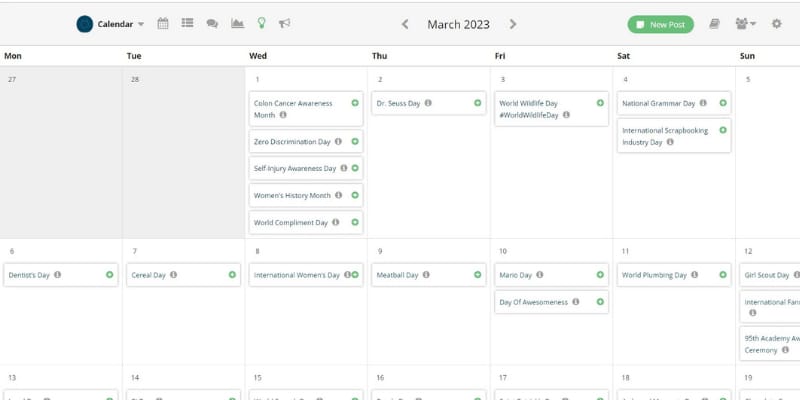
Key features:
Easy to use with a simple interface.
Solid customer support.
Inbox management features.
Team collaboration tools help save time producing content.
Daily post ideas to help you generate new content.
Downsides:
Increased pricing.
Older-looking user interface.
Can't schedule recurring posts.
8. Sendible: Best for agencies 🏢
Sendible is a great fit for freelancers, small agencies, and in-house teams that need a reliable, affordable scheduler with built-in reporting and platform coverage.
Its biggest strength is simplicity. Reviewers consistently highlight how easy it is to onboard, schedule posts in bulk, and manage multiple clients from one dashboard.
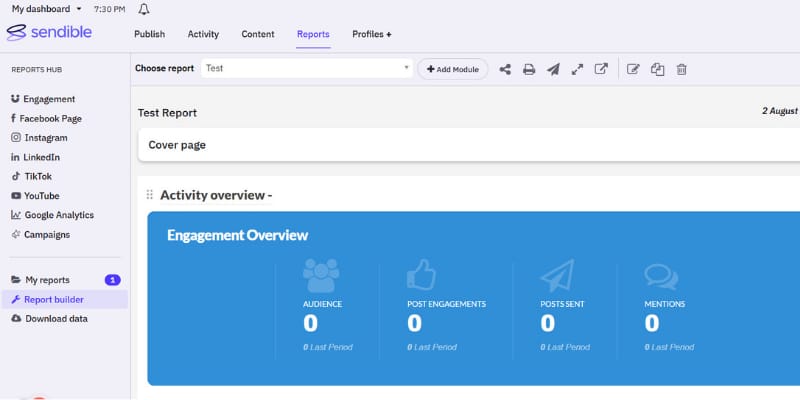
Key features:
White label option for adding your own branding to the tool.
Easy to use, minimal learning curve.
Priority Inbox pulls in messages from all channels into one feed.
Lets you schedule in bulk and reuse content across multiple clients.
Canva and Pexels integrations for quick visual creation.
More affordable than many competitors, good value for small teams.
Downsides:
Some limitations with Instagram integrations and location tagging.
Can be glitchy on occasion.
No music or audio support for posts.
9. ContentStudio: Best for data-driven scheduling 📈
ContentStudio is a strong option for marketers and agencies that combine scheduling, content discovery, AI writing, and analytics to help you plan smarter and post more consistently.
What makes it stand out for LinkedIn users is how data and automation come together. Its post composer suggests optimal posting times based on engagement history, while the built-in AI assistant can draft captions, summaries, or repurpose top-performing posts.
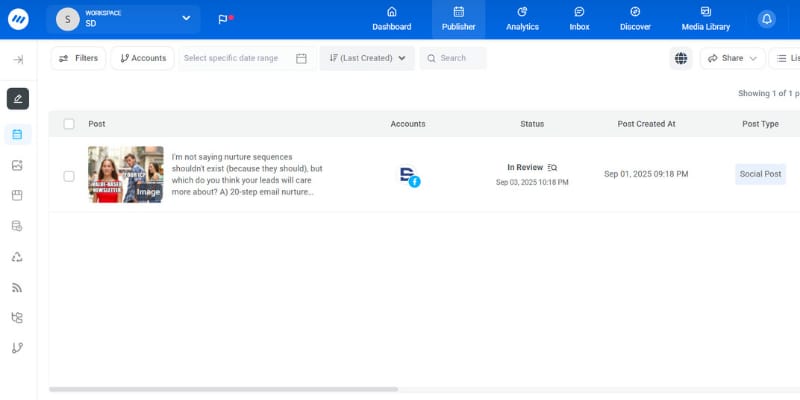
Key features:
Easy to use, with a clean and intuitive dashboard.
Powerful automation tools for content planning and repurposing.
Unified inbox makes social engagement easier to manage.
Analytics and white-label reporting are included even on lower-tier plans.
Responsive and professional customer support.
Saves significant time across content creation, scheduling, and analysis.
Downsides:
Some AI tools and advanced features are locked behind higher-tier plans.
No built-in social listening features.
Limited integrations.
What to look for in a LinkedIn scheduler 🔍
There are tons of social media scheduling tools out there. Most of them claim to DESERVE your money. But how do you know which is WORTH your time?
Time-saving features 💪
Time-saving features come in many forms:
Content discovery to save you time looking for curated content.
Content inspiration to help generate your own ideas.
Messaging features to manage conversations across multiple channels.
Design features for creating visual content.
The more time you save, the more you'll have to dedicate to other areas of your business.
Budget options 💰
When choosing a tool, prioritize one that can grow with your business. For example, a free plan might sound great, but if the next tier costs $300/month, it might not be the best fit for a small business.
Accessible UI 🎨
The best way to figure out if a UI is accessible is to take advantage of free trials and see which tool feels right for you.
The bottom line ⚡
Finding content and posting on LinkedIn (along with other social channels) can be time-consuming.
By using ANY of the 9 best LinkedIn scheduling tools mentioned here, you'll be able to save a significant amount of time and improve your LinkedIn strategy.
Give them a try and see which one works best for your needs.
That’s all for today. Thanks for reading. Now…
Go BIG or go home!
~ Josh from “This Week in Social Media”
Disclaimer: Some links may be affiliate links that pay us commissions.
Was this newsletter forwarded to you?