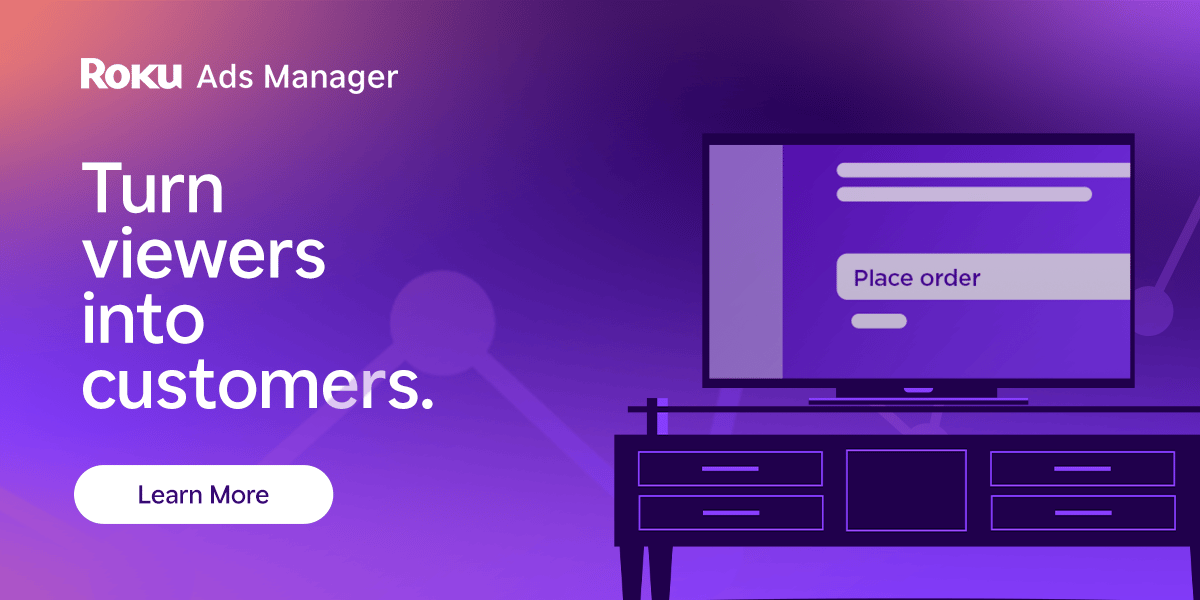{{rh_onboarding_line}}
📅 13 Best Facebook Scheduler Apps (Reviewed)
Tired of spending HOURS every week finding content and posting on Facebook?
We've curated the 13 best Facebook scheduling tools on the market with detailed reviews comparing pros, cons, features, pricing, and customer reviews. By the time you're finished with this guide, you'll know which one is best for you.
|
1. Best Overall: Post Planner 🏆
Post Planner was originally made with Facebook in mind, supporting every post type, including TOBI (text on background image) posts.
The biggest advantage? Budget-friendly for individuals and small businesses while still packing powerful features like content buckets and auto-recycling.

Pros:
Built specifically for engagement on Facebook.
Huge time-saver for planning weeks of content.
Smart features like content buckets & auto-recycling.
Bulk scheduling makes high-volume posting easy.
FREE plan available with no time limit.
Cons:
Lacks detailed analytics.
No social listening features.
2. Best for Content Creation: Later 📸
Later leans heavily into creation, offering tools that help you design visuals, generate captions, and plan your feed.
While it was originally built with Instagram in mind, many features carry over well to Facebook if you're building a brand with a visual identity.

Pros:
Easy-to-use visual scheduler.
Built-in hashtag recommendations.
Drag-and-drop planning experience.
Cons:
Limited content discovery features (especially for Facebook).
More Instagram-focused than Facebook-native.
3. Best for Multi-Location Businesses: eclincher 🏢
Built for teams that juggle lots of social profiles. Ideal for brands managing several Facebook Pages under one umbrella.
It comes packed with tools like inbox management, local SEO features, and business listing updates, all in one dashboard.

Pros:
Feature-rich with a variety of social media tools.
Customer support consistently receives high rankings.
Collaborative features for larger teams.
Cons:
Potential feature glut can be overwhelming.
High price, entry-level plan lacks the best features.
Outdated UI for some users.
4. Best for Integrations: Hootsuite 🔗
Hootsuite integrates with 150+ apps, making it great for teams that rely on tools like Canva, Slack, Dropbox, HubSpot, or Google Drive.
Whether you're running Facebook ads, collaborating with teammates, or tracking performance, Hootsuite can pull a lot of pieces together in one place.
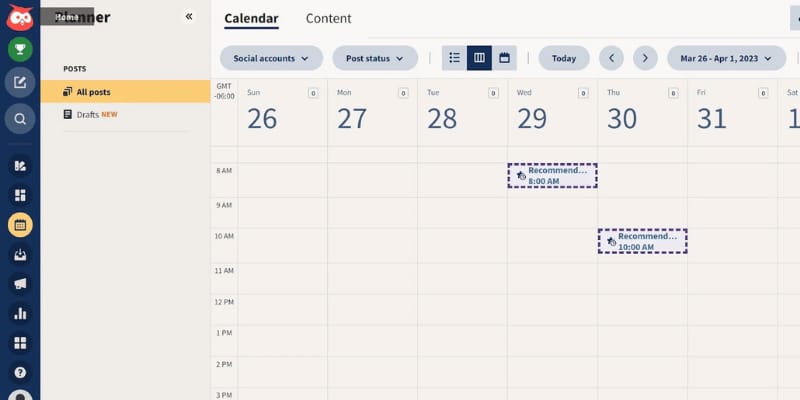
Pros:
Easy to learn, even for beginners.
High-quality analytics.
Social listening features.
Cons:
High cost for smaller businesses.
Lacking a content discovery tool.
Only a 30-day free trial (no full free plan).
5. Best for Analytics: SocialPilot 📊
For users heavily interested in the analytics side of things, SocialPilot is an excellent option.
Made for social media marketing agencies, you get detailed, customizable Facebook analytics plus unique white-label features to manage and share analytics with clients.

Pros:
Detailed, customizable Facebook analytics.
White-label reporting (great for agencies).
Robust post approval and client management tools.
Cons:
Pricier than alternatives.
No forever-free plan.
Lacks deep content discovery.
6. Best for Growing Agencies: Planable ✨
Planable is perfect for growing agencies managing multiple clients or business locations.
Content collaboration features allow you to communicate with your team internally to manage social posts. The ability to generate AI captions in one click based on an image is a standout feature.

Pros:
Designed for ease of use.
Customer support regularly gets high ratings.
Collaboration features for working with teams.
AI features help write and edit posts faster.
Cons:
No stock images or videos to create content.
Lacks automated scheduling features.
7. Best for Social Listening: Zoho Social 👂
Zoho Social was built with social listening at its core, helping you monitor brand mentions, customer sentiment, and industry trends on Facebook and beyond.
SmartQ Slots analyze your audience's activity to recommend the best times to post on Facebook.
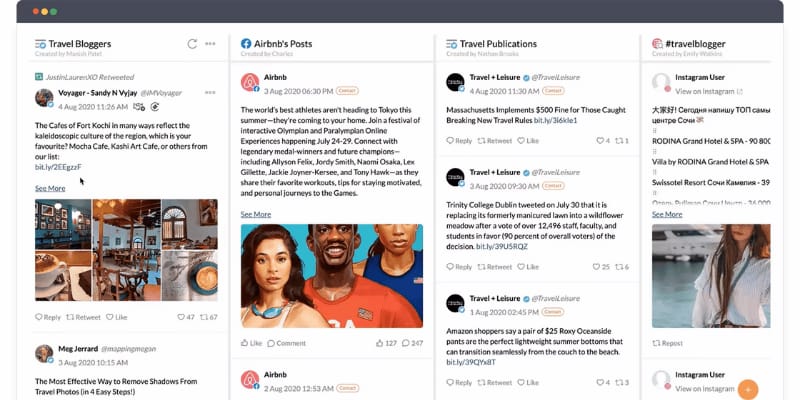
Pros:
More insight into your audience than other tools.
Monitors keywords, hashtags, and reviews.
Social media manager and scheduler.
Cons:
Limited and poorly designed content curation tool.
Not all plans offer access to all channels.
Only a 15-day free trial, no free plan.
Sponsored - Get the best CTV ad deal.
Shoppers are adding to cart for the holidays
Over the next year, Roku predicts that 100% of the streaming audience will see ads. For growth marketers in 2026, CTV will remain an important “safe space” as AI creates widespread disruption in the search and social channels. Plus, easier access to self-serve CTV ad buying tools and targeting options will lead to a surge in locally-targeted streaming campaigns.
Read our guide to find out why growth marketers should make sure CTV is part of their 2026 media mix.
✨ Want to advertise in TWISM?
Reach 70K+ social media pros who read TWISM
✨ Monetize Your Social Media Audience
Earn 30% Recurring Revenue with the Post Planner Affiliate Program
8. Best All-in-One Tool: Agorapulse 💪
Agorapulse is one of the most robust all-in-one platforms, combining scheduling, inbox management, social listening, reporting, team collaboration, and even ROI tracking.
For agencies and brands managing multiple Facebook Pages, it's a serious powerhouse.
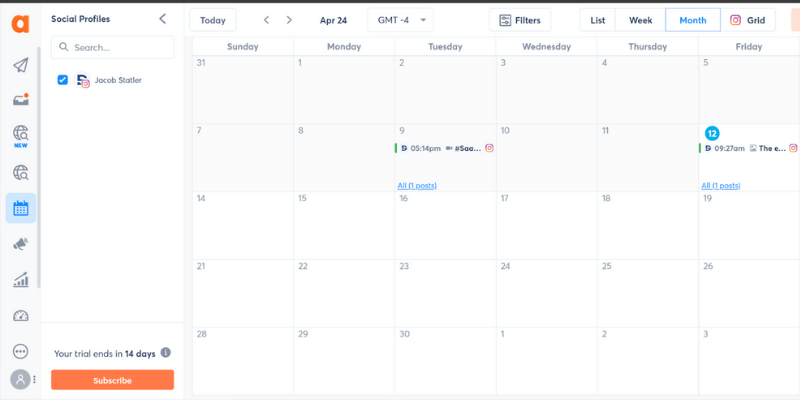
Pros:
Respond to comments directly from Agorapulse.
Advanced analytics features.
High-quality social listening features.
AI writing tools.
Cons:
No long-term free plan.
High cost compared to other options.
Best features are only available in higher-priced plans.
9. Best All-in-One on a Budget: Loomly 💰
Want a full-featured Facebook management tool without the price tag of something like Agorapulse?
Loomly might be your best bet. Easy to navigate with a simple onboarding process, especially given the number of features it offers.

Pros:
Easy to use with a simple interface.
Solid customer support.
Team collaboration tools save time.
Daily post ideas to generate new content.
Cons:
Increased pricing (the lowest plan is $49/month).
Older-looking user interface.
Can't schedule recurring posts.
10. Most Affordable White-Label: Sendible 🎨
If you manage Facebook Pages for multiple clients and need a white-labeled solution that won't wreck your budget, Sendible is worth a serious look.
You can schedule posts in bulk, customize per platform, reuse evergreen content, and manage Facebook messages in one place.
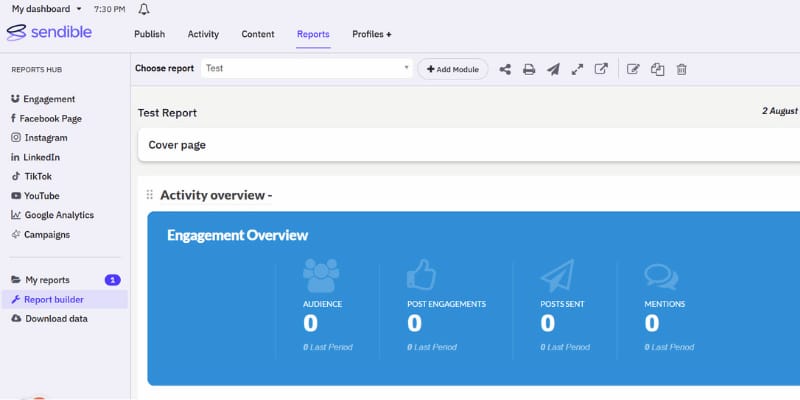
Pros:
White-label support to brand as your own.
Smart Queues to recycle evergreen content.
Priority Inbox pulls in DMs and comments.
More affordable than most all-in-one tools.
Cons:
No forever-free plan (only 14-day trial).
Lacks advanced analytics and automation.
Post calendar is drag-and-drop only in the monthly view.
11. Known for Quality Support: Vista Social 🌟
If customer support is high on your list, Vista Social stands out.
Reviews frequently praise how fast and proactive their reps are, especially when it comes to onboarding or troubleshooting Facebook integration issues.

Pros:
Highly rated support team.
AI-powered post generation and repurposing.
Unified inbox for managing comments and DMs.
Better pricing than many alternatives.
Cons:
Advanced tools like social listening require pricey add-ons.
Meta connection issues may arise.
Mobile app lacks some desktop features.
12. Best Value for Enterprise Features: Statusbrew 🚀
If you're looking for enterprise-level Facebook management without the jaw-dropping price tag, Statusbrew might be your best bet.
You don't have to pay extra to add every new teammate, a huge win for agencies or in-house teams managing multiple Facebook Pages.

Pros:
Enterprise-level features at mid-market price.
Unlimited users on the Premium plan.
Clean and fast UI.
Strong reporting with 250+ KPIs.
Cons:
Post preview isn't very visual.
TikTok social listening is limited.
No long-term free plan (only 14-day trial).
13. Great for Comprehensive Scheduling: Sprout Social 🌱
Sprout Social is one of the most complete tools out there, with everything from publishing to reporting, sentiment analysis, and employee advocacy.
Whether you're running organic Facebook campaigns or managing ad comment moderation, Sprout gives you the infrastructure to scale.

Pros:
All-in-one solution for Facebook posting, engagement, and analytics.
Powerful collaboration tools for teams.
AI-assisted captioning and content suggestions.
Excellent reporting dashboards.
Cons:
No free plan, pricing starts REALLY high.
Steep learning curve for first-time users.
Premium features come at an extra cost.
The Bottom Line
What is the best app for scheduling Facebook posts?
It depends! Use the app that works best for your business.
Looking at the recommendations above is a great place to start. We highly recommend starting with Post Planner, which fits most businesses' needs at a great price.
Ready to Start Scheduling? 🎯
The 13 tools listed above are a great starting point to help you find the right tool for your business.
We highly recommend signing up for free trials and giving them each a try until you find something you like.
That’s all for today. Thanks for reading. Now…
Go BIG or go home!
~ Josh from “This Week in Social Media”
Disclaimer: Some links may be affiliate links that pay us commissions.
Was this newsletter forwarded to you?