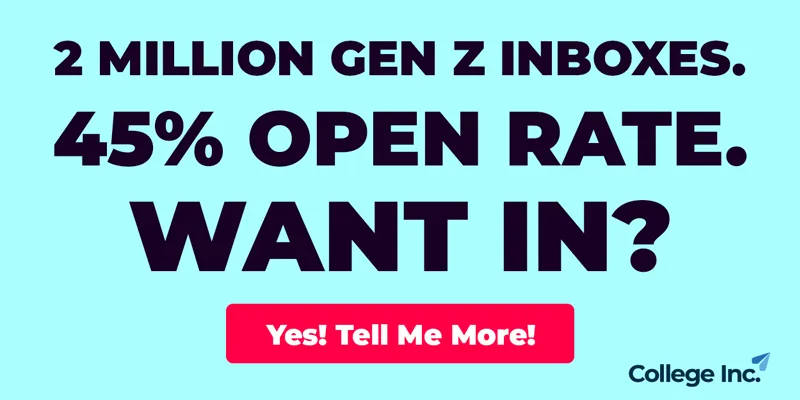{{rh_onboarding_line}}
🔥 AI Caption Generators That Actually Work
Writing Instagram captions daily is one of the biggest bottlenecks for marketers and creators. Most AI-generated captions sound bland with no personality or hook.
The solution? Pick AI tools that give you multiple options, match your brand tone, and understand context. Here's how to generate high-quality captions in seconds and build a content system that runs on autopilot.
|
🎯 The Big 3 AI Caption Tools
ChatGPT makes writing Instagram captions feel effortless. Just describe your photo, audience, goal, and desired tone.
Pro move: Use ChatGPT's Projects feature to store your brand voice and past posts. Every prompt gets smarter over time.
How to use it:
Set up a Project with your best captions and brand voice guide
Prompt: "Write 3 casual Instagram captions for a photo of my morning coffee."
Request rewrites in different tones (conversational, bold, educational)
Convert top-performing captions into templates

Claude excels at longer-form captions that tell stories and share personal insights. Writing that sounds human, not artificial.
Perfect for: Reflective posts, warm product intros, and story-driven content.
How to use it:
Create a Project with brand tone and caption examples
Prompt: "Write a friendly, story-driven Instagram caption about my morning coffee ritual."
Ask for 2-3 variations with different openings and CTAs

Post Planner's AI caption generator is designed specifically for social media. Upload your image, input your prompt, and get multiple caption options instantly.
The edge: Trained on high-performance social media posts for better outputs tailored to Instagram.
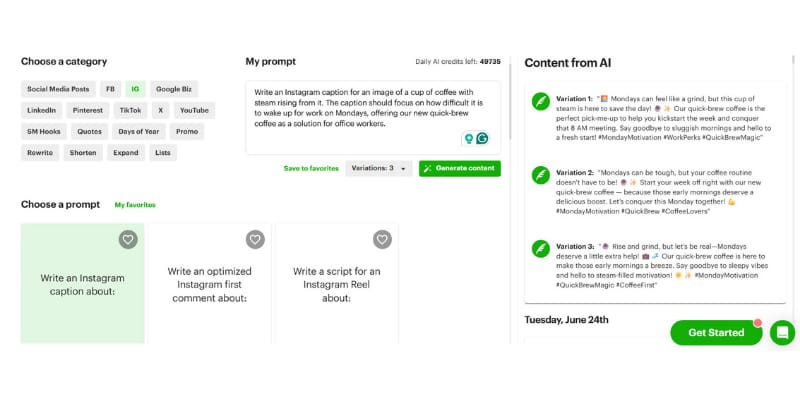
How to use it:
Upload image or choose from Content Streams
Write a prompt and select a number of variations
Pick a favorite caption or tweak it before scheduling
⚠️ Social Media Marketers: AI Skills = Job Security
Brutal truth: 78% of campaigns now use AI personalization. If you're still doing everything manually, you're already behind.
Good news: You're already winning at social. Adding AI to your skillset? That's career rocket fuel.

AIM Newsletter shows you exactly how:
AI tools crushing it right now (with real ROI numbers)
Case studies from marketers earning 6-figures with AI
Weekly wins you can implement on Tuesday morning
Your social media expertise + AI mastery = Unstoppable
✨ Want to advertise in TWISM?
Reach 70K+ social media pros who read TWISM
✨ Monetize Your Social Media Audience
Earn 30% Recurring Revenue with the Post Planner Affiliate Program
📝 The PAS Framework for Killer Captions
Great captions follow the Problem, Agitate, Solution structure:
1. Start with a strong hook
Your first line is everything. Instagram cuts captions short, so your hook needs to earn that "read more" tap. Highlight something your audience struggles with.
2. Keep it scannable
Short lines. Simple words. Clean formatting. People want quick answers, not novels.
3. Deliver real value
Give them something they can use - a tip, perspective, mindset shift, or next step.
4. End with a strong CTA
Great captions drive interaction. Ask a question, share a next step, or encourage saves and shares.
🎪 10 Proven AI Caption Prompts
Copy these prompts and fill in your details:
1. Everyday posts: "Write 3 casual Instagram captions for a photo of [describe image]. My audience is [your niche], and the tone should be friendly and relatable."
2. Educational content: "Create a short Instagram caption that shares a quick tip about [topic]. Use a confident tone and end with a CTA."
3. Personal stories: "Write an Instagram caption that shares a personal story about [experience]. Make it emotional, reflective, and end with a question."
4. Humor posts: "Give me 3 funny Instagram captions for a post about [situation]. Keep them short and snappy, with clever wordplay."
5. Promotional posts: "Write a caption that highlights a problem [your audience] has with [pain point], agitates it slightly, and offers [your solution] as the answer."
6. Teasers: "Create a caption that teases an upcoming announcement. Use intrigue, excitement, and end with 'stay tuned.'"
7. Testimonials: "Write an Instagram caption for a client testimonial. Keep the tone confident but humble, and add a CTA to learn more."
8. Before/after: "Generate a caption that explains a 'before and after' transformation about [topic]. Use storytelling and inspiration."
9. Carousels: "Write 3 variations of a caption for a carousel post teaching [topic]. Include a hook, value statement, and CTA to swipe or save."
10. Quote posts: "Create an Instagram caption that shares a quote about [theme]. Add a short reflection and a CTA to comment or share."
🚀 Pro Tips for Better AI Outputs
Never settle for the first output. Generate 3-5 variations to compare tones, hooks, and angles.
Always edit AI output. Think of AI as your brainstorming buddy, not your copywriter. Adjust tone, tighten flow, and add your voice.
Use Projects in ChatGPT and Claude to store brand voice and past posts. Outputs get sharper over time.
Generate multiple hashtag sets in Post Planner to give yourself options beyond the first suggestions.
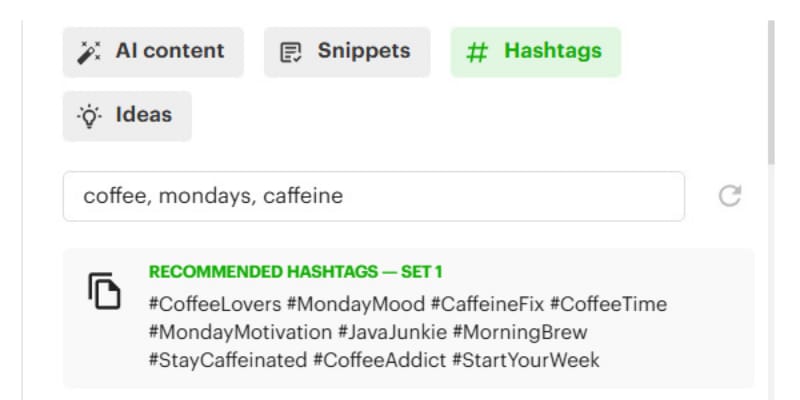
⚡ The Bottom Line
AI tools help you write Instagram captions faster, but paired with smart systems, they help you post smarter too.
From sourcing content to writing scroll-stopping captions to scheduling everything, you'll save time, stay consistent, and grow engagement without burnout.
Start small, test a few prompts, and let AI do the heavy lifting so you can focus on what moves the needle.
That’s all for today. Thanks for reading. Now…
Go BIG or go home!
~ Josh from “This Week in Social Media”
Brought to you by Post Planner
You are receiving this newsletter because you previously opted in to Post Planner’s emails.
You can unsubscribe in one click below… but PLEASE DON’T! 😂
Disclaimer: Some links may be affiliate links that pay us commissions.
Was this newsletter forwarded to you?