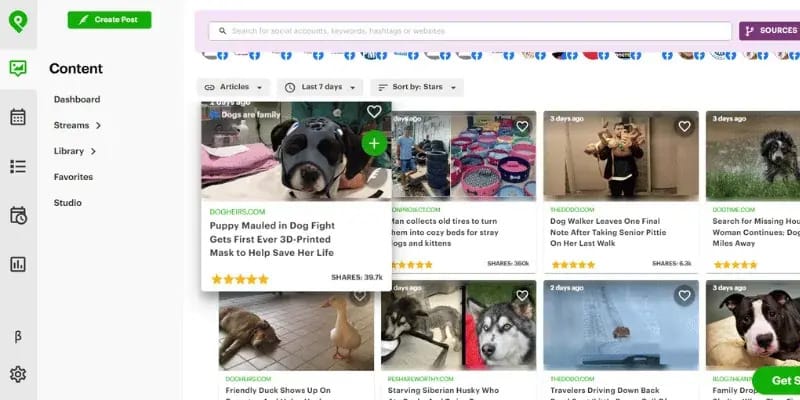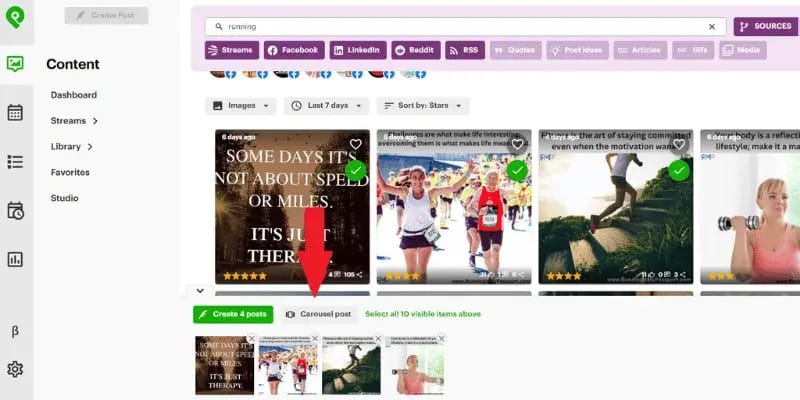Want to get the most out of ChatGPT?
ChatGPT is a superpower if you know how to use it correctly.
Discover how HubSpot's guide to AI can elevate both your productivity and creativity to get more things done.
Learn to automate tasks, enhance decision-making, and foster innovation with the power of AI.
🔥 Instagram Carousels Are Your Secret Weapon
Instagram carousels are guaranteed to improve your engagement and earn you more money!
Here's the proof: Good Instagram carousels can receive a 2.33% engagement rate (or higher!). That's over 300% higher than a standard photo's average engagement!
The real win? Carousels simply take more time to look at, meaning you can hold a potential customer's attention for longer.

1. Use All 10 Slides (Every Single One!) 📊
How many slides should you use? ALL of them!
The primary goal of a carousel post is to keep a user's attention for as long as possible. Every picture you add to your carousel might earn you another few seconds of attention.
Even IG’s chief says that Instagram carousels with more slides increase your carousels' engagement. The MORE pictures, the BETTER!
2. Tell People to Swipe Left 👈
Not all your viewers will instantly notice that they're looking at a carousel post. If your viewers don't know they're looking at a carousel post, they'll keep scrolling instead of looking through all 10 photos!
Simply telling your viewers to swipe left can drastically improve your engagement.
3. Mix Photo and Video 🎥
Your Instagram posts should never become repetitive. If they do, your viewers will get bored and (maybe) UNFOLLOW you.
Mixing in photos and videos is a great way to keep your carousels interesting. Make sure your videos are short, sweet, and well-made.
4. Tell a Story 📖
Don't make your Instagram carousels boring! You HAVE to ensure your viewers are interested in your carousels so they'll hang around for all 10 slides.
When people feel invested in your story, viewers want to scroll through the slides!
5. Get Creative 🎨
The beauty of Instagram carousels lies in their versatility. Experiment with different layouts, themes, and storytelling techniques to captivate your audience's attention. Get help from useful tools that can impact your creativity.
SPONSORED - PODPITCH
🚨 Want to become famous(er), grab more customers, and 100X your reach?
Stop burning budget on ads and hoping for clicks. Podcast listeners lean in, hang on every word, and buy from guests who deliver real value. But appearing on dozens of incredible podcasts overnight as a guest has been impossible to all but the most famous.
PodPitch.com is the NEW software that books you as a guest (over and over!) on the exact kind of podcasts you want to appear on – automatically.
⚡ Drop your LinkedIn URL into PodPitch.
🤖 Scans 4 Million Podcasts: PodPitch.com's engine crawls every active show to surface your perfect podcast matches in seconds.
🔄 Listens to them For You: PodPitch literally listens to podcasts for you to think about how to best get the host's attention for your targets.
📈 Writes Emails, Sends, And Follows Up Until Booked: PodPitch.com writes hyper-personalized pitches, sends them from your email address, and will keep following up until you're booked.
👉 Want to go on 7+ podcasts every month? Book a demo now and we'll show you what podcasts YOU can guest on ASAP:
✨ Want to advertise in TWISM?
Reach 90K+ social media pros who read TWISM
✨ Monetize Your Social Media Audience
Earn 30% Recurring Revenue with the Post Planner Affiliate Program
6. Don't Force a Carousel 🚫
Not every piece of content needs to be presented in a carousel format. Avoid forcing multiple images or videos into a carousel if they don't naturally lend themselves to that format.
You want people to focus on the one picture with the vital info. So, which mistakes should you avoid? Check here for a deep dive.
7. Don't Use "Filler" Content 🗑️
One of the most common pitfalls is the inclusion of filler content – images or videos that add little value or relevance to the overall post.
Nobody wants to flick through 10 random pictures with different angles of the same thing.
8. Write a Great Caption 💬
The pictures and videos are essential, but don't forget the caption! The caption is your chance to provide a CTA and move that audience member to the next step of your sales process.
9. Select a Few High-Quality Hashtags 🏷️
Don't underestimate the power of hashtags to expand your reach and attract new followers to your Instagram profile.
Instagram recommends using 3-5 hashtags for maximum visibility. Using 10+ will just be annoying to anyone who looks at your post.
Use Post Planner’s AI-enabled hashtag generator to create relevant hashtags within seconds.
🚀 Create Carousels 10X Faster
One of the biggest reasons more businesses don't incorporate carousel posts is that they make finding enough images harder.
Example: You might post on Instagram 10 times a week. That's only 10 images if you do regular posts. However, carousel posts could make that same week require 100 pictures!
The solution? Instagram scheduling tools like Post Planner can speed up content discovery and automate your Instagram content plan, making it MUCH easier to create multiple carousel posts quickly.
That’s all for today. Thanks for reading. Now…
Go BIG or go home!
~ Josh from “This Week in Social Media”
Sponsored by Post Planner
You are receiving this newsletter because you previously opted in to Post Planner’s emails.
You can unsubscribe in one click below… but PLEASE DON’T! 😂
Disclaimer: Some links may be affiliate links that pay us commissions.
Was this newsletter forwarded to you?